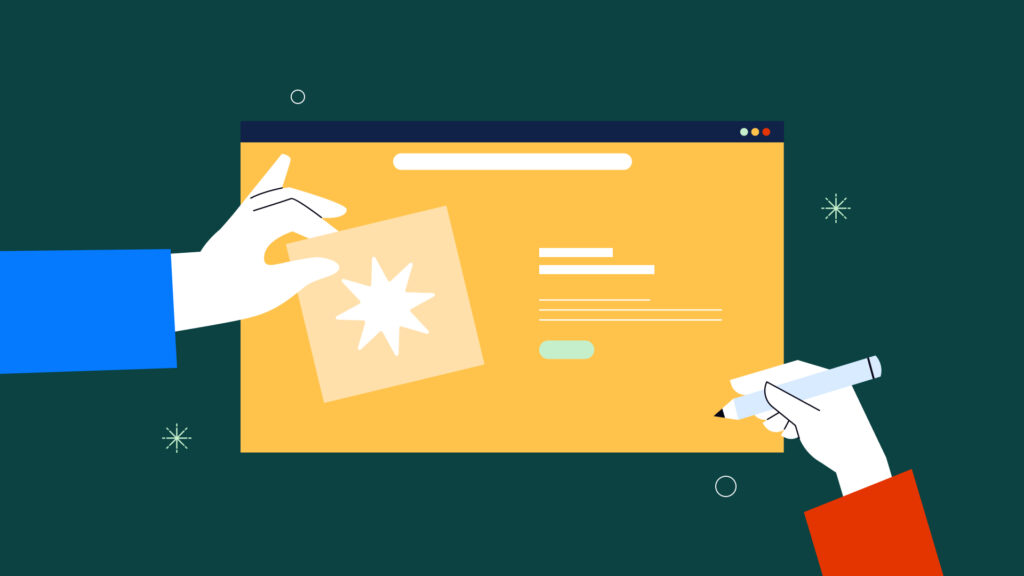How to embrace AI into your design work today to become a better designer tomorrow
Is this the beginning of a robotic revolution? It certainly feels that way, with the emergence of artificial intelligence tools and machine learning programs making their way into the mainstream week after week.
There’s no doubt that artificial intelligence (AI) is becoming increasingly integrated into design practices. Whether you’re a seasoned designer, a student or a marketing professional, you’ll have likely come across some form of AI tool by now, and it’s only going to become more ingrained in your daily routine as the technology progresses.
Can these tools help us work more efficiently? In this blog post, we’ll explore the ways in which AI can help designers create better, more robust work, and give you practical tips for integrating AI into your design practice.
AI in design: where are we now?
AI is a type of computer technology that enables machines to think, learn, understand, and take action. It’s been used in fields such as robotics, medical diagnosis, natural language processing and more, but today, it’s finding its way into creative fields like graphic design.
Designers are seizing the opportunity to combine their artistry with these technologies in ways never seen before, resulting in unique designs that have been produced in remarkably short amounts of time.
Nutella’s limited edition packaging design experiment with agency Ogilvy & Mather is just one of many creative examples, where the chocolate spread brand generated 7 million designs using one simple algorithm (and sold out in one month).
How far can we go? That remains to be seen, but here are some of the tools designers are experimenting with already:
- Google’s Autodraw feature completes digital sketches
- Uizard transforms hand-drawn sketches into usable prototypes
- Adobe Sensei automates mundane tasks within the Creative Cloud, and can vectorize images more precisely than Illustrator’s vector trace tool
- Khroma “uses AI to learn which colors you like” to generate color combinations and palettes
- Uibot generates different UI dashboards in seconds to use a starting reference
We could go on.
The potential benefits of incorporating AI into your design process
While there is speculation of AI taking over our jobs (and the world), we see plenty of opportunity for designers to embrace this technology in ways that will support their work, not take it away.
Increased efficiency
Using AI can make the design process faster and easier by automating mundane tasks that would otherwise eat up valuable time and resources. Giving designers more time to focus on the creative aspects of the design process, such as conceptualizing and refining ideas.
Building wireframes, organizing page element layouts, image enhancement, adjusting typography – there’s an AI out there for all of it.
Improved personalization
Data may not be the obvious choice here, but it has many uses within the design industry. By using machine learning algorithms to analyze user behavior, designers can create more effective and personalized designs that meet the needs of their target audience (and pack the most punch).
Better Idea Generation
AI can be used to generate new design ideas and concepts. By analyzing existing designs and data, AI has the ability to identify trends and patterns that designers may not have noticed, leading to innovative ideas that may have been missed.
In fact, AI can be used to generate entire designs from scratch without any human input – this could be especially useful for those looking to create quick mockups or prototypes.
Caution here. We don’t believe that AI can replace the skill and personality of a professional (human) designer, but these tools are great for inspiration.
Faster Prototyping
Artificial intelligence can help designers create faster prototypes by generating variations of designs automatically. And while the technology has a long way to go, it’s already impressive, giving designers the ability to quickly test and iterate on different designs, leading to faster and more effective final products.
Less time building and testing = more time designing and refining.
Improved Accessibility
As understanding of the need for increased accessibility increases, AI can help make drastic improvements in graphic design by automatically detecting (and correcting) common design issues. Issues such as low contrast, small font sizes, and inadequate spacing.
It’s a powerful advancement that can help designers create designs that are more inclusive and accessible to a wider range of people. Check out Stark for starters.
How to implement AI into your design workflow
When it comes to integrating AI into your workflow, it’s important to determine what it is you need the AI to do before you jump in. Do you want support in the design stage? The planning? The refining?
Each tool out there has a different benefit, so assess what you need upfront for the most efficient result.
Use AI-powered design tools
This is where automation comes in. If you’re not already, start using design programs that have AI elements incorporated already, to automate repetitive tasks, generate new design ideas, and optimize design elements for better performance.
Look out for applications like Adobe Sensei, Sketch2Code, and Framer X.
Implement Machine Learning algorithms
Remember the benefits of data we mentioned earlier? Consider incorporating machine learning algorithms to analyze user data and tailor designs to individual preferences.
Personalized designs are a trend on the rise for 2023 and beyond, so this will give you a head start.
Use AI for image and video editing
Editing can be a tedious task that often takes precious time away from creating. If editing isn’t your thing, look for tools that take the bulk of the work out of your hands, like Steve.ai.
Test, test, test
Need to check if a design will work? Use AI to test and optimize design elements, such as call-to-action buttons, to improve conversion rates and user engagement.
Use it to experiment with layouts, quickly draw up prototypes, or try out that wild idea you’ve been sitting on for weeks.
What about the ethical implication of using AI as a designer?
While AI offers up many benefits to designers, it’s important to consider the ethical and societal implications of its use in design.
As with most things, boundaries will be pushed and lines crossed, making space for negative outcomes. Whether it be job losses, copyright infringement, economic inequality or lack of creative flair, AI brings its challenges.
Plus, AI automation could end up reinforcing cultural norms and perceptions that already exist in society, rather than challenging them. Meaning increased biases or discrimination.
So what do you do? Educate. Learn these tools, consider your inputs and instructions carefully, and take the results with a pinch of salt while legislation fights to catch up.
Ultimately, it’s essential to approach AI with a critical and thoughtful perspective, considering the broader societal implications of your work, as well as its potential benefits.
Designing with AI in the future
With all things considered, we believe that designers the world over can benefit from embracing these artificial intelligence technologies.
We encourage you to continuously seek out new ways to incorporate AI into your work and to find ways to improve your design workflow, but to stay informed about the latest developments and the ethical implications of any work you produce.
If you’re in need of quality design work and AI feels too far-fetched, our team of super-skilled (human) designers are ready and willing to take your design needs to the next level. Find out how with a free 15 minute demo.