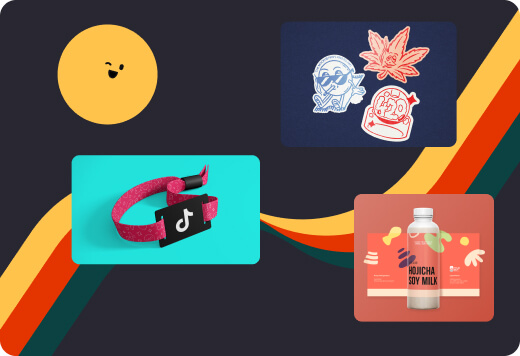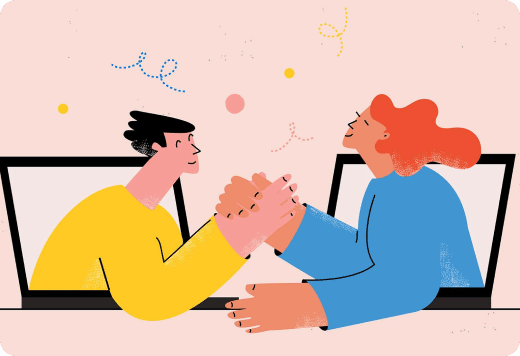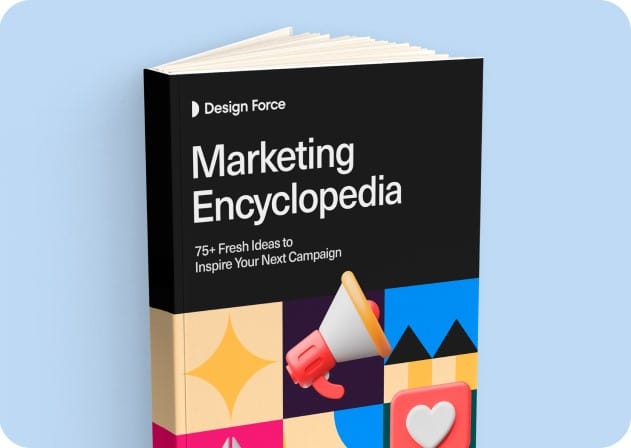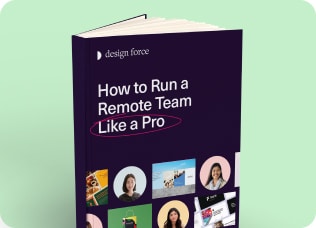Leveraging AI in design gives you an advantage
Artificial Intelligence (AI) integration has become a game-changer for creative teams as the design industry evolves. Its ability to enhance creativity, streamline workflows, and produce high-quality designs efficiently is hard to ignore.
In this article, we’ll explore the role of AI in graphic design, essential AI tools, and techniques to help you integrate AI into your creative workflow, allowing you to focus on what you love most.
Understanding AI in Graphic Design
What is AI, anyway? AI is the simulation of human intelligence in machines programmed to think and learn. In the design industry, AI can automate repetitive tasks, generate innovative ideas, and create unique visuals from scratch.
AI design tools fall into several categories, including graphic design, video production, and audio/music production, each offering specific features to assist designers… Clever stuff.
Incredibly useful AI tools for designers
AI tools have revolutionized how designers approach their work. While many were skeptical at the start (rightly so, we’ve all seen the movies), there’s no denying that these tools and programs have cemented themselves into the regular habits of creative folk.
We’ve curated a list of popular AI tools to help you determine what tools could support you best.
Popular graphic design AI tools
- Midjourney
Website: www.midjourney.com

Why you’ll love it:
Midjourney is your go-to for creating breathtaking visuals in no time. With features like image generation and stunning design templates, your team will be inspired to produce high-quality graphics effortlessly.
Perfect for:
Quick, high-quality visual content that stands out.
Notable features:
- image generation
- design templates
- visual effects
- DALL-E 3
Website: www.openai.com/dall-e-3

Why you’ll love it:
Imagine describing a scene and having it come to life as an image in seconds. That’s DALL-E. It turns your textual ideas into unique visuals, offering powerful creative freedom.
Perfect for:
Creating one-of-a-kind visual content based on specific criteria.
Notable features:
- ability to understand nuances in text prompts (version 3)
- advanced image generation
- visual effects
- Adobe Firefly
Website: www.adobe.com/firefly

Why you’ll love it:
Part of the Adobe Creative Cloud, Firefly uses AI to automate tedious tasks like photo editing and content-aware fill, letting you focus on creativity.
Perfect for:
Streamlining your design process while enhancing creativity.
Notable features:
- automated photo editing
- content-aware fill
- intelligent image recognition
- Relume
Website: www.relume.io
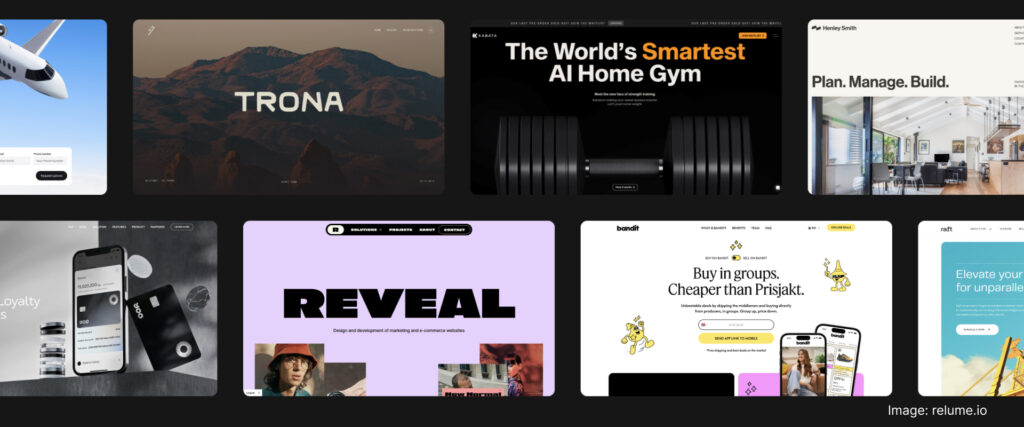
Why you’ll love it:
If you’re into UI/UX, Relume is a game-changer. It helps you build wireframes and prototypes quickly, translating your ideas into tangible design elements and even fully designed pages.
Perfect for:
Rapid prototyping and UI/UX design.
Notable features:
- includes the world’s largest Webflow component library
- 1k+ Figma components
- effective website creation
- Galileo AI
Website: www.usegalileo.ai
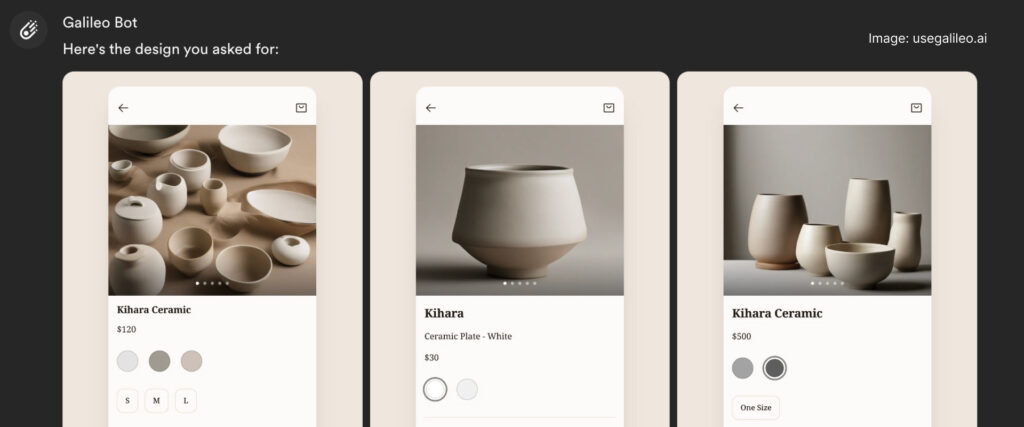
Why you’ll love it:
Need interface designs in a jiffy? Galileo AI generates high-quality UI designs at lightning speed, making design ideation faster and easier.
Perfect for:
Fast and efficient UI design.
Notable features:
- text-to-UI and image-to-UI
- design generation
- customizable templates
Popular video production and editing AI tools
- Runway
Website: www.runwayml.com

Why you’ll love it:
Runway ML is a creative suite that makes video editing a breeze. Real-time video manipulation and special effects let you experiment and innovate effortlessly.
Perfect for:
Real-time video editing and creative experimentation.
Notable features:
- real-time video manipulation
- AI-powered effects
- collaborative platform
- Sora by OpenAI
Website: www.openai.com/sora

Why you’ll love it:
Sora automates video editing tasks like scene transitions and color grading, freeing you up to focus on the creative aspects.
Perfect for:
Automating video editing for a polished final product.
Notable features:
- automated scene transitions
- advanced color grading
- special effects automation
- Lumen5
Website: www.lumen5.com
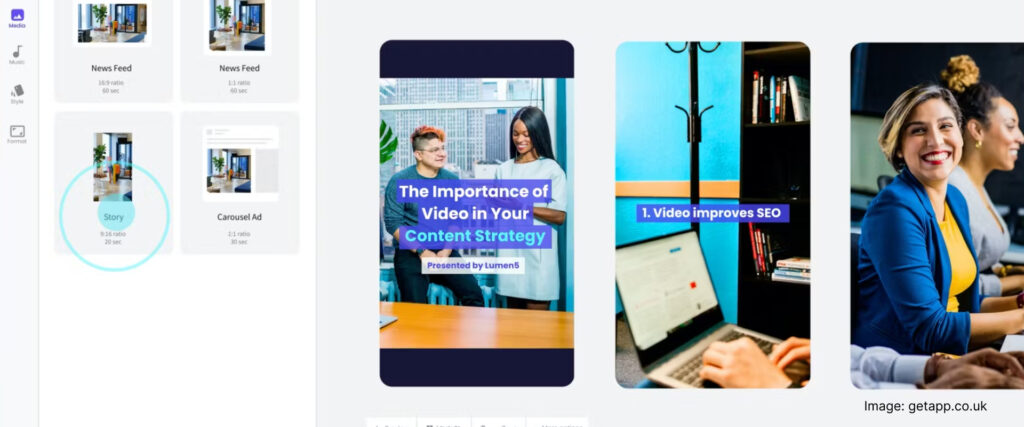
Why you’ll love it:
Transform your text content into engaging videos with Lumen5. Perfect for creating marketing videos and social media content quickly and effectively.
Perfect for:
Quick video creation for marketing and social media.
Notable features:
- text-to-video conversion
- drag-and-drop interface
- library of stock media
Popular audio and music production AI tools
- Suno
Website: www.suno.com
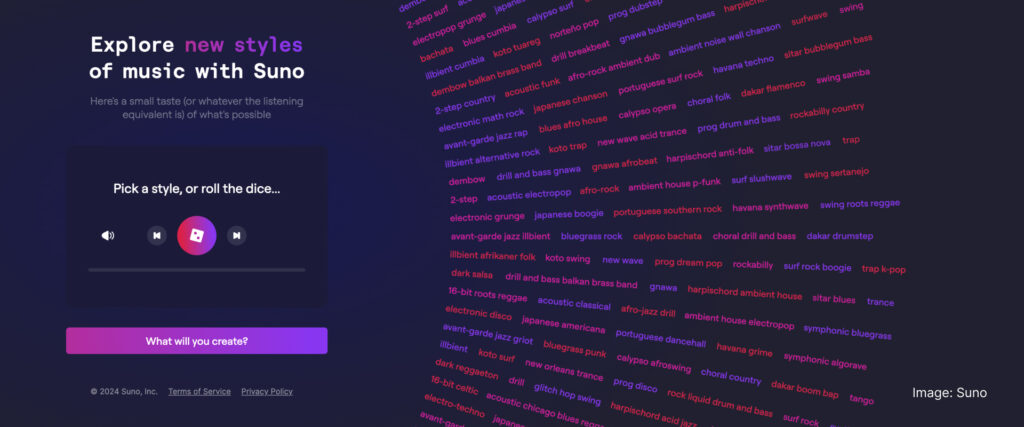
Why you’ll love it:
Suno uses AI to generate ambient sounds and custom soundtracks, enhancing the auditory experience of your projects effortlessly.
Perfect for:
Creating immersive audio experiences and custom soundtracks.
Notable features:
- ai-generated soundscapes
- adaptive audio effects
- seamless integration
- Adobe Podcast
Website: www.podcast.adobe.com
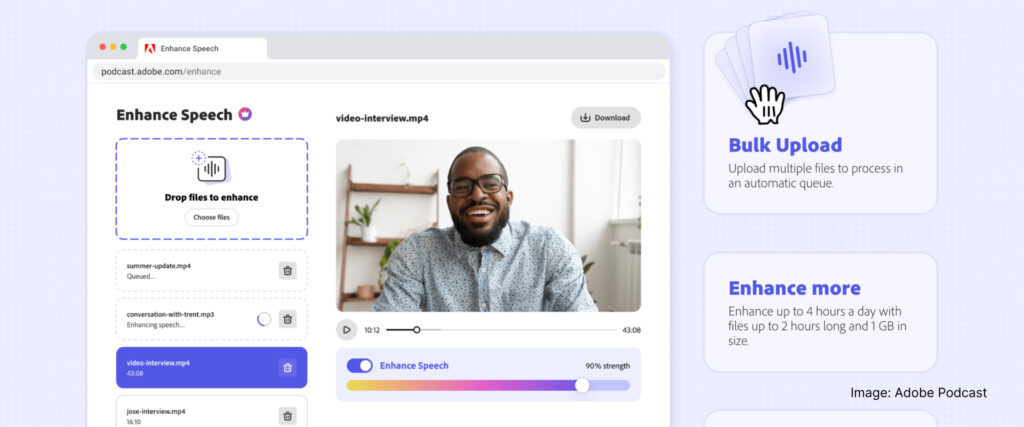
Why you’ll love it:
Adobe Podcast automates editing and mixing, making it easier to produce professional-grade podcasts with minimal effort.
Perfect for:
High-quality podcast production without the hassle.
Notable features:
- automated editing
- noise reduction
- voice enhancement
Techniques for Integrating AI into Your Workflow
This list only scratches the surface, yet it’s clear here that there truly is a tool for every creative need. Integrating one, two, or many AI tools into your design workflow can significantly enhance productivity and creativity, giving you time freedom back to focus on the tasks that you enjoy most.
Here are some best practices for integrating these tools:
- Identify repetitive tasks
Use AI to automate repetitive and time-consuming tasks, such as photo editing, color correction, or background removal. - Collaborate with AI
Treat AI as a collaborator rather than a replacement. Use it to generate initial ideas or drafts, which you can later refine and customize. - Stay updated
Keep ahead of the latest AI tools and updates. AI technology is rapidly evolving, and new features are constantly being introduced. - Maintain creativity
While AI can handle many tasks, the human touch is irreplaceable. Use AI to enhance your creativity, not replace it. Your creative energy is important, so keep it going by regularly learning new creative techniques and styles.
Ready to embrace AI?
Leveraging AI in graphic design offers numerous benefits, from streamlining workflows to inspiring creativity. By incorporating AI tools and techniques, you can enhance productivity and produce innovative designs without sacrificing your creative flair.
Here at Design Force, we’ve integrated AI into our workflow and offer it as a service to our clients. Get in touch to discover how our on-demand design services can help you integrate AI techniques into your workflow.